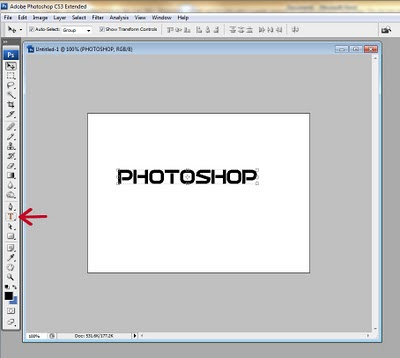There are three direct ways that a content management system add-on can help you develop your e-commerce website. This article is going to list those three things and explain how they affect online transactions.
Developing an e-commerce website can be a very tricky task. There are many different aspects to the process and each is equally necessary. The major components of an e-commerce process are the inventory catalog, the shopping cart, and the checkout procedure.
Designing any of these components is usually time-consuming, and for someone with limited or nonexistent programming skills it can be next to impossible.
This is where the content management system (CMS) comes in. Using a CMS makes website development much, much easier across the board.
Installing an e-commerce add-on to your CMS essentially does all the programming work for you. Now instead of spending your time trying to figure out how to create the components you can spend it tweaking an existing system.
This brings us to the three most important things that a CMS e-commerce add-on provides. Keep in mind these might not be included in all e-commerce add-ons. However, if one doesn't include these features, it's probably best to keep looking until you find one that does. Not only because they're necessary, but also because there are so many different add-ons to choose from that there's no reason why you should settle for one without these three features.